A Recipe for Fine Art
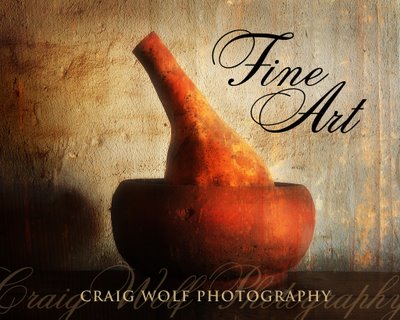
There are those photos that just stick in your mind forever. I had the pleasure of making 2 instructional videos for photographer Don Gale. I was the Director and the Video Editor. On the 2nd video we traveled up California's Central Coast and Don took some truly great photos. Looking back it's an amazing feat since I made him jump through so many hoops while taping and it rained most of the way up.
One of our stops was La Purisima Mission. Inside one the rooms Don found the perfect light and took some still life shots. One was of a gourd in a bowl. It always stuck with me, so this year I decided to stop off there on my way to Big Sur. The light wasn't the same but I took the shot anyway. I came up with my own shots and walked away pleased. Still, I wished I had that shot. Not as a trophy shot. I wanted to solve the puzzle of seeing ultra soft light and then working with it in an artistic manner.
Fast forward to last week when I got a copy of "The Art of Photoshop for Digital Photographers" by Daniel Giordan. In it were photos that reminded me of some of Don's shots. I took one of my photos and gave it a crack. In a few minutes I came up with a pretty good photo and very good lesson in Photoshop.
 Here's the basic recipe: Crop one mediocre photo. (At least in my case.) Add a curves adjustment layer to darken it. Add another photo that has lots of texture and set the blend mode to overlay. Paint the layer masks with a soft brush to bring out the qualities of each layer. Add type to taste.
Here's the basic recipe: Crop one mediocre photo. (At least in my case.) Add a curves adjustment layer to darken it. Add another photo that has lots of texture and set the blend mode to overlay. Paint the layer masks with a soft brush to bring out the qualities of each layer. Add type to taste. The trick is to use a steep curve to really darken the first photo and then paint back in the parts you want to stand out using the layer mask. (i.e. The gourd and bowl.) Then add the texture (i.e. part of the door photo enlarged to fit - I just wanted the paint chips). Use the overlay blend mode so just enough of the texture shows through. The blend modes are on the top left of the layers palette. On this layer paint out the parts that you don't want. (Again using a layer mask with a soft brush at 35% opacity.) Add type if you want. Here I used Cits and Trajan. I picked colors from the photo to fill the type. I also used the warm mist plug in from 55mm to soften the photo a bit and give it a glow. Most photo editing programs offer similar features.
The trick is to use a steep curve to really darken the first photo and then paint back in the parts you want to stand out using the layer mask. (i.e. The gourd and bowl.) Then add the texture (i.e. part of the door photo enlarged to fit - I just wanted the paint chips). Use the overlay blend mode so just enough of the texture shows through. The blend modes are on the top left of the layers palette. On this layer paint out the parts that you don't want. (Again using a layer mask with a soft brush at 35% opacity.) Add type if you want. Here I used Cits and Trajan. I picked colors from the photo to fill the type. I also used the warm mist plug in from 55mm to soften the photo a bit and give it a glow. Most photo editing programs offer similar features. Well the mock book cover is not as good as Don's original shot, but somewhere sometime I'm going to see that light and I'll be ready. Until then I'm happy to pick up a few more Photoshop skills. I'll be shooting more textures to be sure. This technique of combining textures would make a great backdrop for book pages. I can't wait to try more examples from the book. I like the fact that you can download the book samples and follow along.
Well the mock book cover is not as good as Don's original shot, but somewhere sometime I'm going to see that light and I'll be ready. Until then I'm happy to pick up a few more Photoshop skills. I'll be shooting more textures to be sure. This technique of combining textures would make a great backdrop for book pages. I can't wait to try more examples from the book. I like the fact that you can download the book samples and follow along.Don used very soft light and here I've created an image with much more contrast, but either way, the end result has a fine art quality. I like my new book I believe it will expand my vision. I think more trips with Don are in store too.
On Amazon you'll find: Don Gale's DVD - Photographing San Francisco and California's Central Coast and The Art of Photoshop for Digital Photographers.
Travel with Don Gale on one of his workshops.
For more La Purisima Photos see my gallery or visit Don Gale's Gallery
Labels: Photoshop

<< Home